
| Home Desktop ND Yourself! Wallpapers About |
Add a disaster
|
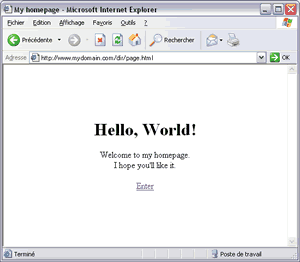 |
| Your site |
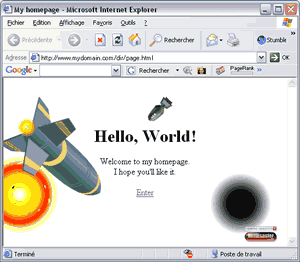 |
| Your site with a disaster |
Just like for the standard Netdisaster use, you'll need to choose your options using the form. Choose what disaster you want to add to your page, and select its options (if available): massive destruction or self-repair, mouse-control or auto.
As soon as your options are defined, click on the "copy and paste" text area. Select all (Ctrl+A) and copy it (Ctrl+C or right-clic + copy).
Then, edit the html page from your site, on which you intend to add a disaster.
<body> tag, and after </body> (therefore not in the <head></head> section, eg.). It must not be inside a table (ie. between <td> and </td> tags, or <table> and </table>) or a <div> with a definite size. So the best place for the code is at the very bottom of the page, just before the </body> tag.
You can test your page locally in order to check the rendering (your internet connexion must be active, though). When you're done, upload the page to your server.
Updates Links in your page Explain or surprise? Be creative! How to subscribe? Unsubscribe? Copyright How much does it cost? Blogs and other free web spaces
When the disaster you have installed on your site gets updated, improved, modified in any way, you won't have anything to do: the disaster on your page will also be automatically updated.
Since the disaster covers the whole page, you're wondering whether your visitors will have the ability to click on the links from your page to browse through your site. Actually, it depends on the disaster and options chosen.
If you set your disaster in auto mode (namely, with no mouse control), the links from your page can be clicked. Nevertheless, each time an object from the disaster rolls over - or "harms" a link, this very link becomes unavailable.
In this case, if you have chosen the massive destruction option, damages or debris grow on your page and make it eventually disappear. On the contrary, if you have chosen the self-repair option, each damage slowly fades away, which means that some of the links in your page might be unavailable at one time, and become available again later.
If you're in mouse control mode, none of your links is available anymore, since the mouse is dedicated to defining the attack spots.
Visitors using browsers other than MS Internet Explorer may discover that, whatever the disaster and options, they are not able to click any link from the target-page. This is due to the fact that these browsers do not handle Flash transparency perfectly.
In all cases, you'll see that a "Remove disaster" button appears near Netdisaster's logo. This allows users to remove the disaster anytime they want and then to access the links.
If you choose the mouse control mode, you can either explain to your visitors that they must click anywhere in the page... or let them discover by themselves: when they attempt to click on one of your links, they'll be amazed of generating such a disaster without knowing!
You can use Netdisaster-Yourself! to create your own games and entertaining features. Your visitors can have fun destroying any item you wish, according to your website's topic!
You don't need to subscribe: copy-and-paste the code is enough to get the disaster. When you don't want to have this disaster anymore, all you need to do is remove the code from your page.
Never mind about mentioning a copyright notice whatsoever: it will be added automatically, in the form of a clickable button. This button includes a link to www.netdisaster.com (opening in a new browser window).
$0.
If you don't have a "real" website, but on the contrary a weblog or any other kind of site whose contents you add directly online, via a dedicated user interface, you might not be able to add a Netdisaster-Yourself! feature into your pages. For security purposes, most of these services disable html and javascript code.
In this case, don't be sad! Just add a link, from your page to a disaster attacking your page.
If you have more questions, if you notice anything wrong, please contact the webmaster.